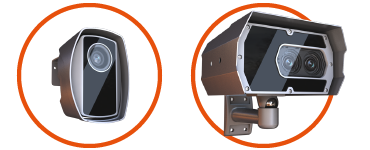Installation guide for the Einar 5 camera. The documentation contains information on the Einar 5 datasheet, the way to access the web interface, the cable layouts and the camera installation instructions. The guide will navigate through the steps of the installation of the Einar 5 camera and facilitate the process.
User manual for the Einar 5 camera. The documentation contains information on the web interface of the camera and it navigates through the menu items of the web interface while presenting the adequate operation and use of the system.
Installation guide for the Vidar ANPR camera. The documentation contains information on the hardware installation including the connection of the cables with the device, recommended camera position, maintenance as well as the software requirements and the way to access the camera from a browser.
User manual for the Vidar ANPR camera. The documentation contains information on the web interface of the camera and it navigates through the menu items of the web interface while presenting the adequate operation and use of the system.
The guide contains informations about how to get the engines and licenses for the purchased camera, and gives detailed informations about how to upload them into the camera(s). It is applicable for the third generation FreewayCAM family, and for the MicroCAM family.
The purpose of this document is to provide an easy-to-follow description of the assembly and setup of your VIDAR Speed R camera with special attention to the Radar unit. You will find everything in this guide that is needed to understand how the Radar works and how to configure it for use.
AR Devices can be found on the network by using the AR DeviceTool. During running, the program continuously looks for detectible CarmenBox devices and Einar cameras on the network and displays them in a list where the current IP address of the device/camera can be read.
CARMEN® engine parameters in detail for the VIDAR Smart, SmartCAM and SpeedCAM Adaptive Recognition cameras.
For more information regarding the Adaptive Recognition product portfolio, please visit the page on the above link!